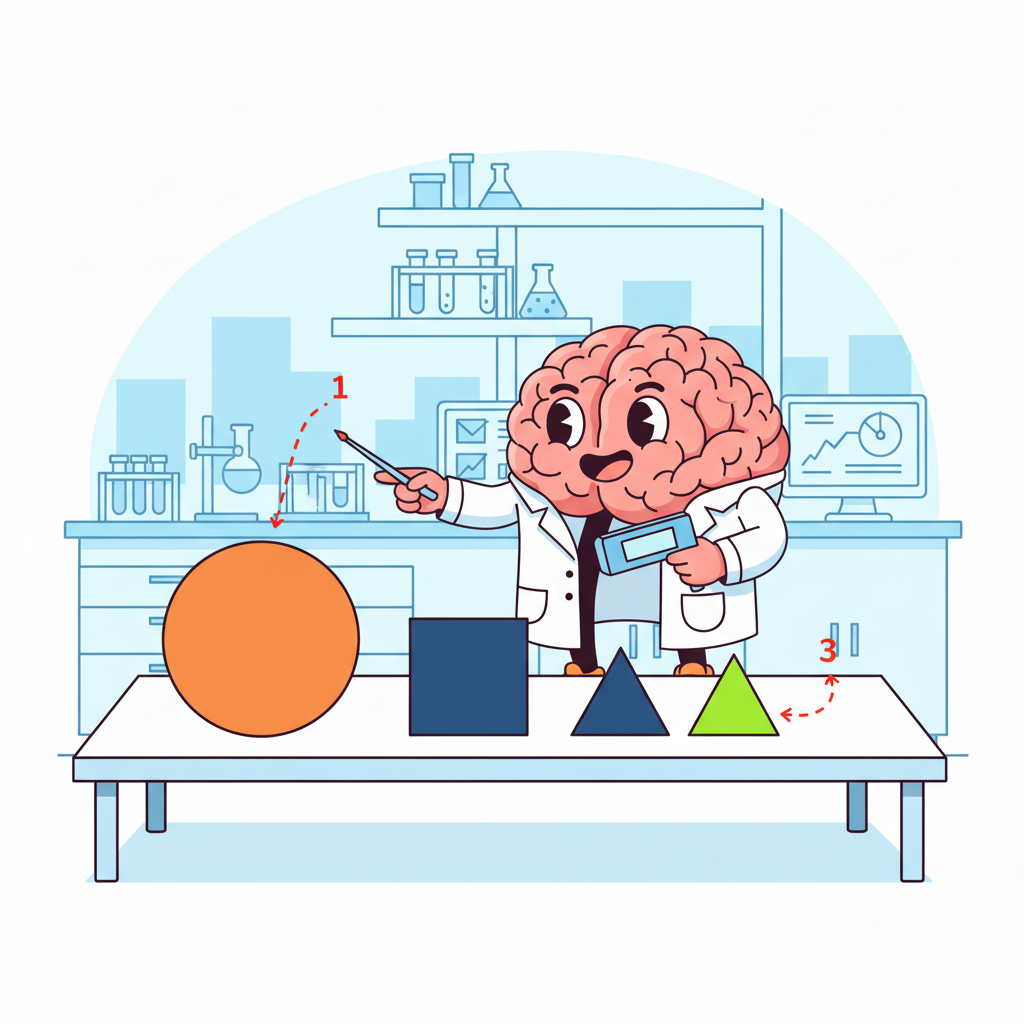SlidesRx Blog #16: Visual Size Rules - Bigger = More Important
"Good design is obvious. Great design is transparent." - Joe Sparano
Introduction
Picture this: You're sitting in grand rounds, watching a resident present a complex case, and you notice something happening in the audience. Half the clinicians are glazing over, their eyes bouncing randomly across the slide like a medical pinball machine. The presenter has excellent research, solid methodology, and crucial findings – but their slide treats every piece of text as equally important. Bullet points, headings, citations, and conclusions all swim together in a sea of sameness.
Here's what's happening cognitively: when everything appears the same size, your audience's brain has to work overtime just to figure out where to look first. We've all been there, staring at slides that feel more like eye charts than communication tools. Look, I get it. When you're preparing a case presentation at 2 AM after a 14-hour shift, font selection feels about as critical as choosing which pen to use for your grocery list.
But visual size creates instant cognitive triage for your audience, and that's not design theory – that's how human attention works. The principle is straightforward: larger elements naturally draw more attention than smaller ones, and you can use this hardwired response to guide your audience's thinking systematically rather than accidentally.
Research Reveals: Size Drives Attention Processing
Studies in visual perception confirm what emergency departments have known for decades: size creates immediate priority signals that help people process information efficiently. Research shows that larger elements attract attention before smaller ones, with size having "strong influence on visual hierarchy" because "large elements will almost always attract attention." Your audience's brain naturally prioritizes bigger elements first, medium elements second, and smaller elements third.
Think about hospital triage systems – the most critical patients get the largest, most prominent signage and immediate attention. Your slides need the same systematic prioritization. Visual hierarchy research demonstrates that strategic organization "guides users' attention to key elements, reducing cognitive load and facilitating efficient information processing." When everything appears identical in size, audiences experience what researchers call cognitive overload.
This isn't about aesthetics; it's about clinical communication efficiency. Just as we have protocols for medication dosing and diagnostic procedures, your slides need systematic size protocols that guide audience attention intentionally rather than accidentally. Visual size performs the same function as clinical triage – separating vital information from background context so your audience can process what matters most without cognitive strain.
The Multi-Level Size System: Clinical Standards for Visual Impact
The most effective healthcare presentations follow what we call a multi-level system: distinct size categories with clear differences between levels, and one dominant element per slide. This systematic approach mirrors clinical thinking – primary findings, secondary considerations, and supporting details each occupy their appropriate level of emphasis based on accessibility guidelines and practical presentation requirements.
Accessibility guidelines recommend 24 points minimum for PowerPoint presentations, providing a foundation for building upward. While specific research on optimal size ranges varies, design principles suggest creating meaningful distinctions between hierarchy levels. Consider establishing clear categories: primary elements (titles, key findings), secondary elements (section headers, important statistics), and supporting elements (details, citations).
Consider how hospital signage works: "EMERGENCY" appears in massive letters, "Registration" appears medium-sized, and "Visiting hours 8am-8pm" appears in smaller text. This size progression allows instant information processing even in high-stress situations. Your slides need identical systematic thinking. A multi-level system ensures that critical information gets cognitive priority, supporting information gets appropriate attention, and detail information remains accessible without overwhelming the primary message (and yes, we've all made that slide with 12 bullet points that's still loading). Clarity isn't optional – it's clinical.
Implementing Size Strategy: From Chaos to Clinical Clarity
Most healthcare professionals unconsciously create "visual democracy" slides where every bullet point demands equal attention. This happens because we're trained to be thorough, but thoroughness and clarity require different approaches. Converting from chaotic sameness to systematic size progression involves strategic content audit and intentional visual restructuring.
Start with content triage: identify your one primary message, supporting arguments, and contextual details. This mirrors clinical reasoning – chief complaint, history of present illness, and review of systems each serve different diagnostic purposes. Your slide architecture should reflect this natural information hierarchy through systematic size relationships rather than treating everything as equally important.
Practical implementation involves disciplined editing. If you have five "important" points, you actually have five secondary points competing for primary attention. Clinical presentations work because they prioritize relentlessly – primary diagnosis gets headline treatment, differential considerations get supporting treatment, and background information gets appropriate but subordinate placement. Test your size strategy using the "5-second rule" – can someone identify your key message within five seconds of viewing your slide? If not, your size progression needs adjustment. The goal isn't perfect visual balance; it's optimal information transfer that supports clinical decision-making and professional communication.
Quick Takeaways
Larger elements naturally attract attention before smaller ones – this is hardwired human cognition
Use multi-level size systems with distinct categories and clear differences between levels
Start with 24pt minimum for accessibility compliance, then build systematic progression upward
Primary messages need largest treatment, supporting info gets medium, details get smallest
Audiences naturally process larger elements first, then work systematically down through content
Visual size creates cognitive triage, separating vital information from background noise
Test effectiveness with 5-second rule: key message should be instantly identifiable
Avoid "visual democracy" where everything competes for equal attention
Size progression mirrors clinical triage thinking: primary, secondary, supporting priorities
Conclusion
Visual size isn't decoration – it's clinical communication infrastructure. When you implement systematic size progression, you're performing cognitive triage that helps busy healthcare professionals process information efficiently and accurately. Multi-level systems transform chaotic slides into clear clinical communication that respects both your expertise and your audience's cognitive limitations.
Challenge
This week, audit one existing presentation using the multi-level approach. Find slides with "visual democracy" problems where everything appears equally important. Select your strongest slide and restructure it using distinct size categories with meaningful differences. Test the transformation using the 5-second rule – can colleagues immediately identify your primary message? Notice how size progression changes information processing speed and comprehension.
Next Week Preview
Next week, we're exploring the 10-Second Rule for conference posters – strategies for making your research instantly compelling to passing conference attendees through strategic visual design and clear information architecture.
Call to Action
What's your biggest challenge with visual size decisions in your presentations? Are you struggling with "everything is important" syndrome, or do you have specific scenarios where size progression feels unclear?